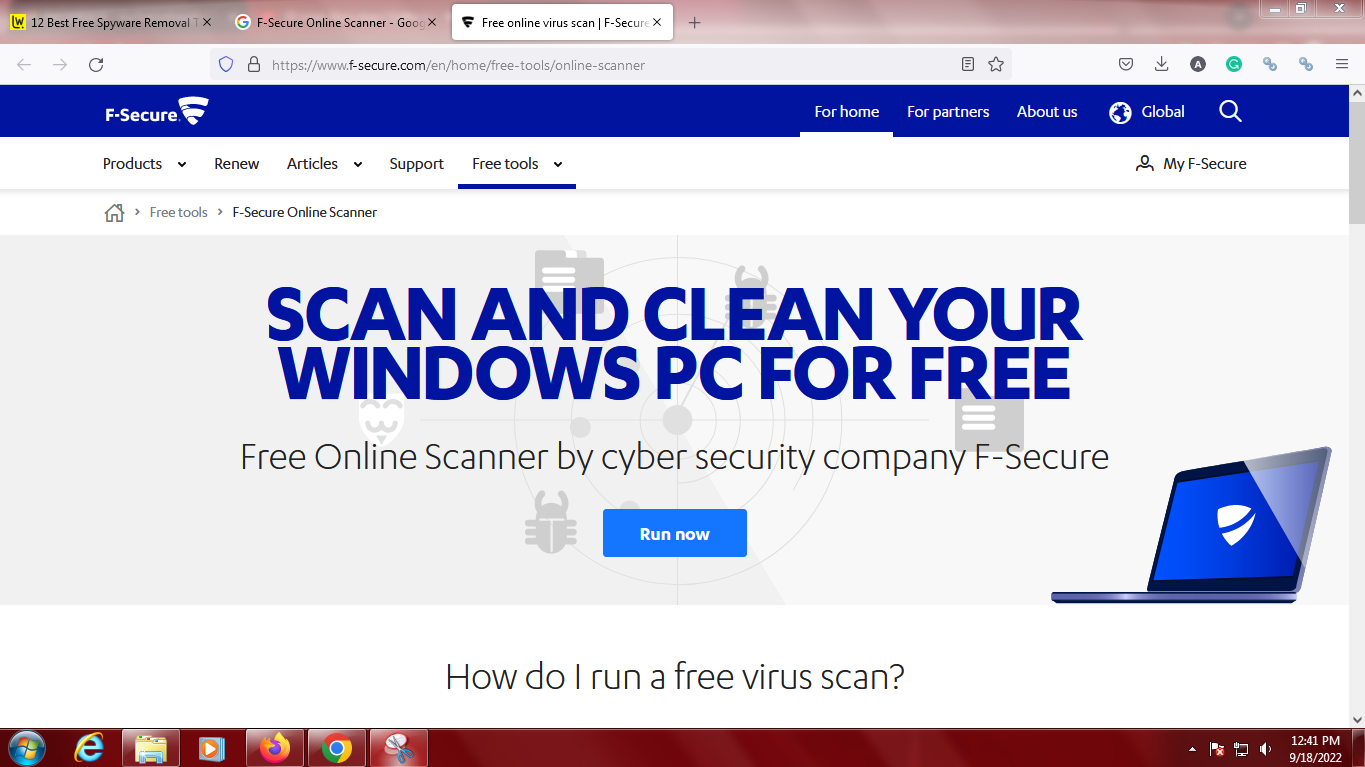12 Best Free Spyware Removal Tools In 2022

Best Free Spyware Removal Tools: A type of malware known as spyware seeks to take information from you without your knowledge or consent. It can be concealed as trustworthy software or operate covertly to track online surfing activity or keep an eye on keystrokes to gather passwords.
If computer’s performance has started to decline, particularly if strange pop-up advertisements are appearing, websites are rerouting you to undesirable locations, your email contacts are receiving strange spam messages purporting to be from you, or you’ve recently become a victim of identity theft, you may have a spyware infection.
Here are a few free tools that can scan and remove spyware from your hard disc, flash drive, external hard drive, etc. Some of them only function when you explicitly initiate the scan, while others will continuously check your computer to make sure spyware cannot alter it or watch your data.
12 Best Free Spyware Removal Tools
SUPERAntiSpyware
If you want to remove spyware that is already on your computer, SUPERAntiSpyware ought to be your top choice. It allows you total control over what gets scanned, installed, and scans rapidly. It can scan inside ZIP files, disregard files larger than 4 MB, skip over non-executable files, skip over unfamiliar file types for a quicker scan, and check inside ZIP files.
Malwarebytes
Another powerhouse when it comes to eliminating spyware is Malwarebytes. It is simple to use and typically detects a lot more dangerous objects than programs of a similar nature. It searches through files, running processes, and Windows Registry settings and keys, plus it has a heuristics analyzer to look for possibly undesirable apps (PuPs). After the scan is over, it is quite simple to see where the spyware is located, and it only takes a few clicks to choose which ones to quarantine.
Avast Free Antivirus
You may customize several aspects of Avast, including CyberCapture to block unknown files, Hardened Mode to tighten security, scanning for potentially undesirable programs, scanning from Windows Explorer, excluding files, folders, and URLs from scans, and many other features.
Adaware Antivirus
Another anti-spyware tool that actively blocks new threats and analyses the computer for current ones is Adaware Antivirus. It isn’t complicated to use and has a fresh, modern appearance. This program, unlike some anti-spyware tools, updates on its own and even has the ability to schedule a full system scan. You may be sure that it will take every precaution to prevent and get rid of spyware threats even though it doesn’t offer any active network, email, or web protection.
HouseCall
HouseCall is a straightforward and portable spyware remover that doesn’t take up much disc space but still offers a thorough malware scanner. Simply click the scan button to launch the quick scan by default. Alternatively, you may change the settings to only examine specific hard drives or folders, or you can choose the entire computer to check for malware.
Spybot
Spybot is excellent for experienced users who want complete control over the way the application scans for and guards against spyware, but it’s not the best option for new users who only want to remove spyware. Use one of the other programs listed above for that. Its vaccination capability, which blocks common dangers in different web browsers, is one of its standout features. It only takes a few clicks to apply the vaccination after searching for vulnerabilities.
F-Secure Online Scanner
The free spyware scanner from F-Secure is really simple to use. It is very lightweight, downloads quickly, and begins scanning in less than a minute. This application makes it simple to detect and get rid of viruses and malware. Simply launch it from wherever you downloaded it, let it work, and after it’s done scanning, it will show you the results. This software is compatible with Windows 11, as well as potentially earlier versions.
Dr.Web CureIt
You can store the Dr.Web CureIt! an anti-spyware scanner on a flash drive or other portable device without having to install it because it is entirely portable. You can run a full system scan or focus on a specific area of the machine, such as the RAM, the user’s Documents folder, the Windows system folder, temporary files, or transient Internet files. Additionally, you can add your own unique locations, such as an additional hard drive or folder, as well as search inside installation packages and archives.
Sophos Scan & Clean
The free Scan & Clean program from Sophos, which can detect and remove spyware, zero-day malware, Trojans, rootkits, and other threats, is one of many security tools available from the company. This tool is completely portable, like some of these other solutions, so it will discover and remove spyware and other types of viruses right away. You can change some settings, though, such as whether to compress unknown suspicious files before uploading them to the Scan Cloud and whether to remove malware remains.
ComboFix
ComboFix is primarily an automated, demand-based spyware scanner. Simply run the ComboFix.exe file after downloading it to initiate the process right away. This is how it goes: ComboFix creates a System Restore point first, then backs up the Windows Registry after that. The scan then launches automatically, and the findings appear in Command Prompt.
Spyware Removal Tools
A Few More Paid Spyware Removers
Other products that are not free but do offer continuous, always-on anti-spyware shields, on-demand spyware scanners/removers, and automatic updates include the following:
- Norton AntiVirus Plus: A well-known brand of antivirus software. The other non-basic editions cost more money and include more features.
- Kaspersky Anti-Virus: Also guards against phishing attacks and risky websites.
- Zemana AntiMalware: Spyware protection is a breeze with this program because it includes a very easy interface, a browser add-on/toolbar cleaner, and both.
- McAfee Total Protection: Incorporates a password manager to stop spyware from gathering your login information.