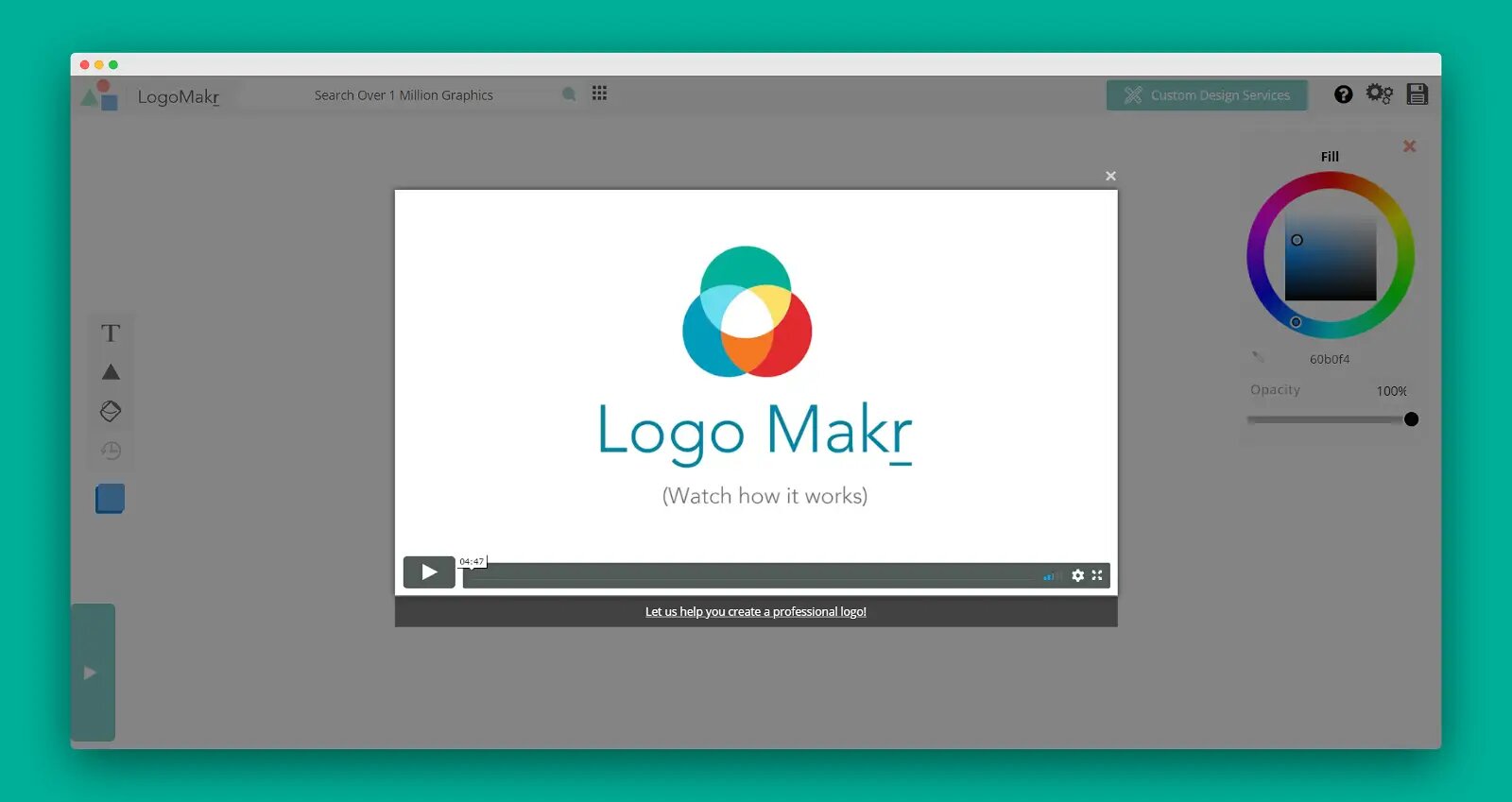Top 15 Best Creating Business Logo Apps in 2022

Best Creating Business Logo Apps: Although worrying about your company’s reputation has always been important; this issue is now considerably more crucial. You need to pay attention to the visual features of your organization on the internet, given how easily anything is accessible at any moment. Of course, this also involves designing the corporate logo, banners, and branding.
Ultimately, all of this becomes crucial to developing stronger customer relations. Fortunately, as you can see from our list below, many apps can assist you in making your business logo.
The index to this particular article:
- Canva
- TailorBrands
- Zyro
- Logo Maker
- Designmantic
- Design Hill
- Free Logo Design
- SquareSpace
- Logaster
- Graphic Springs
- UCraft
- Zillion Designs
- Shopify
- Logo Type Maker
- LogoMakr
Top 15 Best Creating Business Logo Apps
1. Canva
Our initial suggestion is Canva. You may easily make your corporate logo using the site’s many templates, which are available for usage on a free basis. The best thing is that you can use the software for more than only logos to make graphics for social networks, invites, cards, etc. The finished image is available for download in a variety of formats besides than that. It is one of the Best Creating Business Logo Apps.
2. TailorBrands
All you have to do to start making your logo with a toolkit is head to the TailorBrands page. Simply click and drag the desired parts on the screen to operate the simple mechanics. You can alter their size, add text, and alter the fonts and colors. The platform also has an artificial intelligence-driven design that merely provides basic details about your company. The web application then generates a suggested logo for you.
3. Zyro
Zyro features a special platform for generating a company logo and is a great website builder for anyone looking to start an online store. After all, a logo is required for online stores to be recognized! In other words, nothing about producing logos as part of the service it offers is more natural. Zyro enables the selection of a number of ready-made models in this field. After that, simply adapt it to your company’s needs and quickly create your logo.
4. Logo Maker
Even though Logo Maker is a very outdated website, it still has great tools for individuals who wish to design a logo for their business. It continues to be highly well-liked and is constantly updated! To create your logo from scratch, you can choose from thousands of icons and other components. It is important to note that the majority of the services provided on the website are free to use. It is one of the Best Creating Business Logo Apps.
5. Designmantic
Another excellent alternative for making your company’s logo is Designmantic. You can choose your business sector and enter the name of your company. This enables the software to provide logo templates that are more appropriate for the business. You can add anything you want and change the template after it is chosen. Having something more specialized and distinctive is beneficial.
6. Design Hill

One of Design Hill’s most popular services is its logo generator, which may be used in a variety of ways. When designing your company logo, you can choose from hundreds of icons, pre-made layouts, and other resources. In addition, the website includes resources for creating social network covers. As a result, a lot of the company’s visual communication is kept in one location.
7. Free Logo Design
Free logo design is also a highly intriguing choice for individuals looking for a simple and quick way to create their company logo. You can choose from thousands of designs if you simply decide what the text will be and select the category that best fits the project or business. The logo template can then be altered in any way you wish, including in terms of color, font, size, and format.
8. SquareSpace
One of the more comprehensive websites on our list is SquareSpace. It offers a wide range of business services, such as building websites and logos for clients. To create your company logo, you can utilize a variety of themes, icons, and other components. The final high-resolution image cannot be downloaded without the premium plan, even if the tools are free.
9. Logaster
For people with little experience in content creation, Logaster is a straightforward website to use. Because of how simple to use its tools are, it is also quite good at quickly producing logos. The website is otherwise free to use, but you must pay if you want to download high-resolution photographs.
10. Graphic Springs
In comparison to the other apps on our list, Graphic Springs isn’t all that distinctive. Establishing your corporate logo provides a variety of ready-made templates you can customize as much as you like. You may, of course, type text, add images, choose icons, etc.
11. UCraft
Even more templates and icon alternatives are available on UCraft, allowing you to effortlessly and totally create your own brand. The website contains a number of tools that are quite easy to use, even for individuals without much background in the field. The best part is that the finished image is available for free high-resolution download.
12. Zillion Designs
Zillion Designs is a great option for anyone requiring a variety of design services, including developing a company logo. The website provides easy-to-use tools with a variety of templates. Text entry is another option, along with font and color selection.
13. Shopify
Anyone looking to develop their company logo highly professionally should use Shopify. The wonderful thing is that it offers a variety of options for people who, for instance, run an internet business. The website offers certain monthly subscriptions for people who want these extra benefits, but there are other free ones with fewer features.
14. Logo Type Maker
There are thousands of various templates available in Logo Type Maker. This contains the vectors, icons, and fonts you’ll need to utilize while designing your company’s logo! Although many of the templates can be used for free, the premium edition offers many more possibilities. One benefit is that you may still download the finished image in high resolution even if you don’t pay anything.
15. LogoMakr
You should also take a look at LogoMakr as an excellent substitute. Although it is fairly similar to other programs of this kind, it offers very sophisticated capabilities that can be used to design your company logo. You may use it to look for formats and icons to start personalizing your logo, and you can even add more components to personalize it further. The best part is that it is free to use.
Did you enjoy using these applications to design your company’s logo?
Although designing a logo for your company is not simple, it is not impossible! You can get assistance with it from any of these websites and programs listed here.